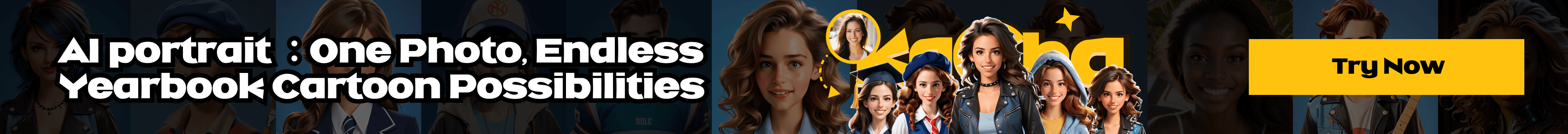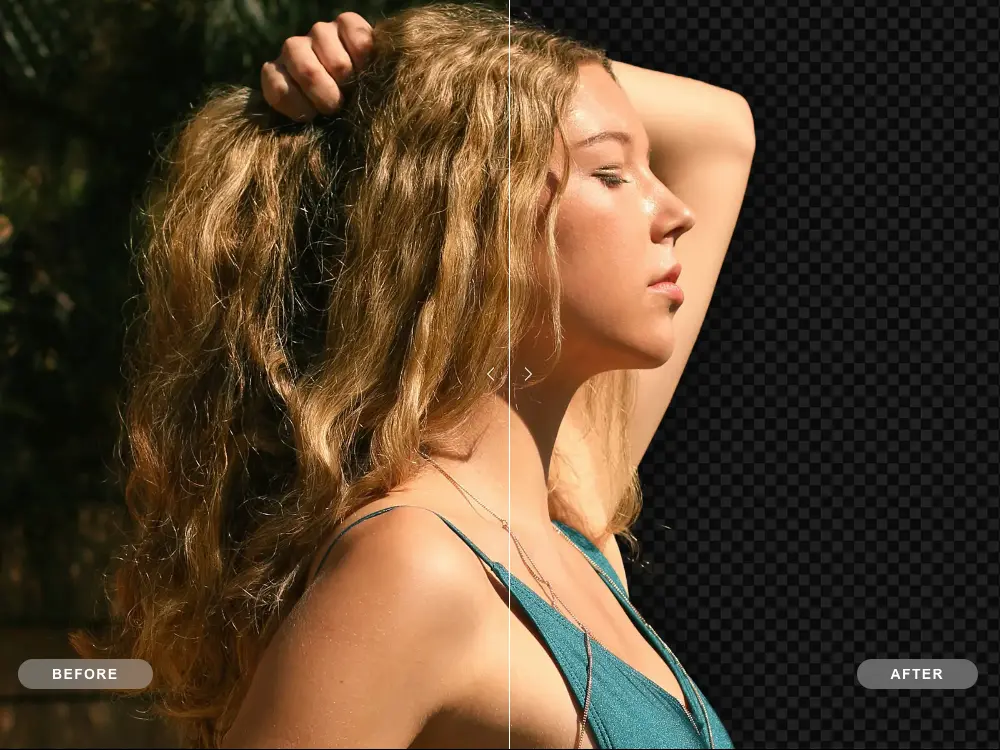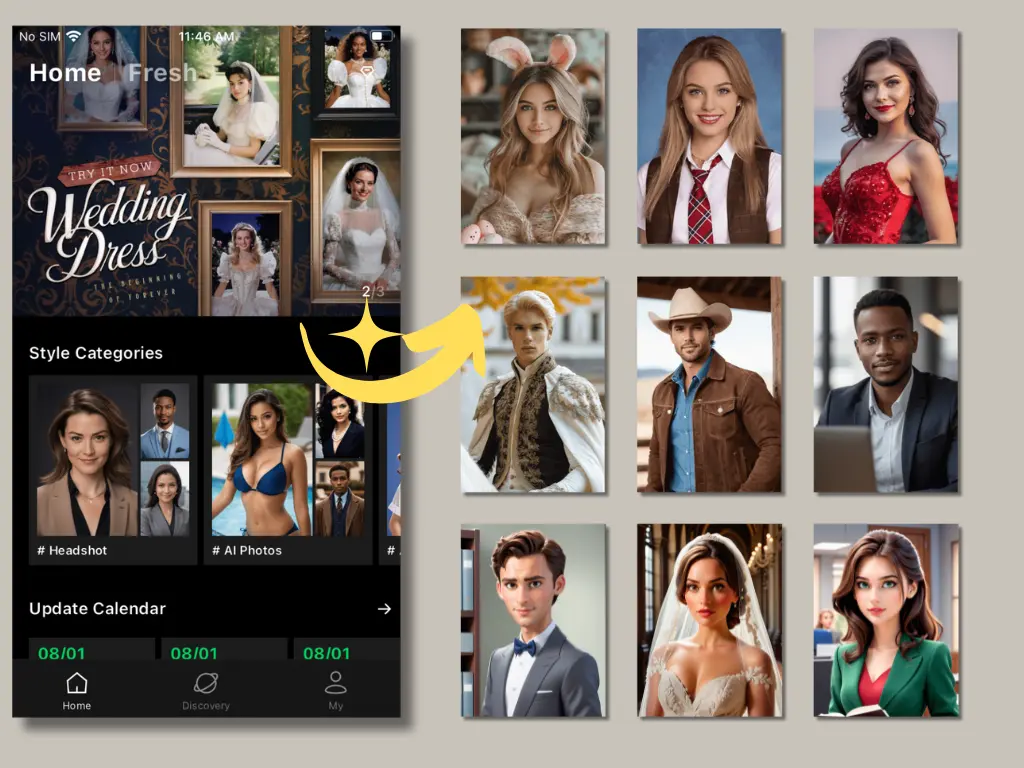Have you ever found a treasured old photograph only to be disappointed by its faded colours and lack of clarity? Thanks to advancements in AI technology, restoring old photos has always been challenging. KaCha, an innovative app, offers a powerful solution for AI old photo restoration, making it simple and quick to give new life to your cherished memories. This blog post will explore the secrets and best practices for enhancing old photos using KaCha’s AI tools.
The Significance of Old Photo Restoration
Old photos serve as valuable keepsakes, capturing moments from the past that hold sentimental value. However, these photos can deteriorate over time due to factors like light exposure, moisture, and physical damage. Restoring these photos preserves them for future generations and revitalizes the memories they represent.
KaCha’s AI-Powered Photo Enhancement Features
KaCha offers a range of AI-powered tools designed to make old photo restoration straightforward and effective. Whether you need to enhance clarity, adjust colours, or repair damage, KaCha has you covered. Here are some key features that can help you restore your old photos:
AI Photo Enhancement:
This tool sharpens images, reduces noise, and reveals hidden details, making it perfect for old and faded photos.
AI Photo Restoration:
Easily repair physical damage like scratches, tears, and stains with just a few clicks.
AI Portrait Enhancement:
Improve facial features and correct imperfections, ideal for restoring old family portraits.
Practical Tips for Old Photo Restoration
To achieve the best results using KaCha’s AI tools, consider the following tips:
High-Resolution Scans:
Begin with a high-resolution scan of your old photo. The better the resolution, the more influential the AI enhancement will be.
Combine Multiple Tools:
Don’t rely on a single tool. Use a combination of enhancement, filters, and restoration tools to achieve the best results.
Manual Adjustments:
After the AI has processed your photo, take some time to fine-tune the adjustments manually. Minor tweaks can make a significant difference.
Compare Versions:
Always compare the restored photo with the original to ensure that important details are maintained.
Real-Life Examples of Restored Photos
Here are some real-life examples demonstrating the power of KaCha’s AI tools for old photo restoration:
Family Portraits:
A faded family portrait from the 1950s was revitalized with enhanced colours and sharper details.
Historical Photos:
An old wartime photo was restored by removing scratches and improving clarity.
Travel Memories:
A blurry and faded travel photo from the 1980s was transformed into a vibrant and clear image.
Why Choose KaCha for Old Photo Restoration?
KaCha distinguishes itself from other photo enhancement tools for several reasons:
User-Friendly Interface:
Even if you’re not tech-savvy, KaCha’s intuitive interface makes it easy to restore old photos quickly.
Fast Processing:
KaCha’s advanced AI algorithms ensure your photos are processed swiftly without sacrificing quality.
Professional Quality:
The results with KaCha are comparable to those from professional photo restoration services.
Restoring old photos has always been challenging, thanks to KaCha’s revolutionary AI-powered tools. Whether you need to preserve family memories, restore historical images, or enhance your favourite old snapshots, KaCha has everything you need. Try KaCha today and see the difference for yourself!
Don’t let your precious memories fade away. Enhance and restore your old photos with KaCha’s free and fast online tools. You’ll be amazed at the results!
Stay tuned to our blog for more tips and tricks on photo enhancement and restoration. Share your restored photos with us and join the KaCha community in celebrating the beauty of the past!
Remember, the key to successful old photo restoration lies in the quality of the original scan and the intelligent use of AI tools. With KaCha, you can bring your old photos back to life quickly and precisely. Happy restoring!