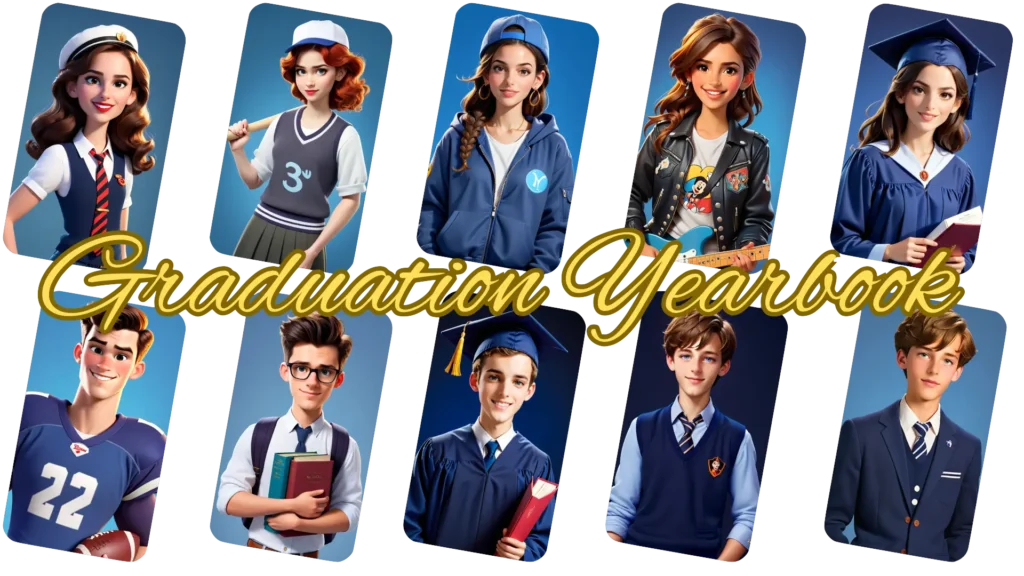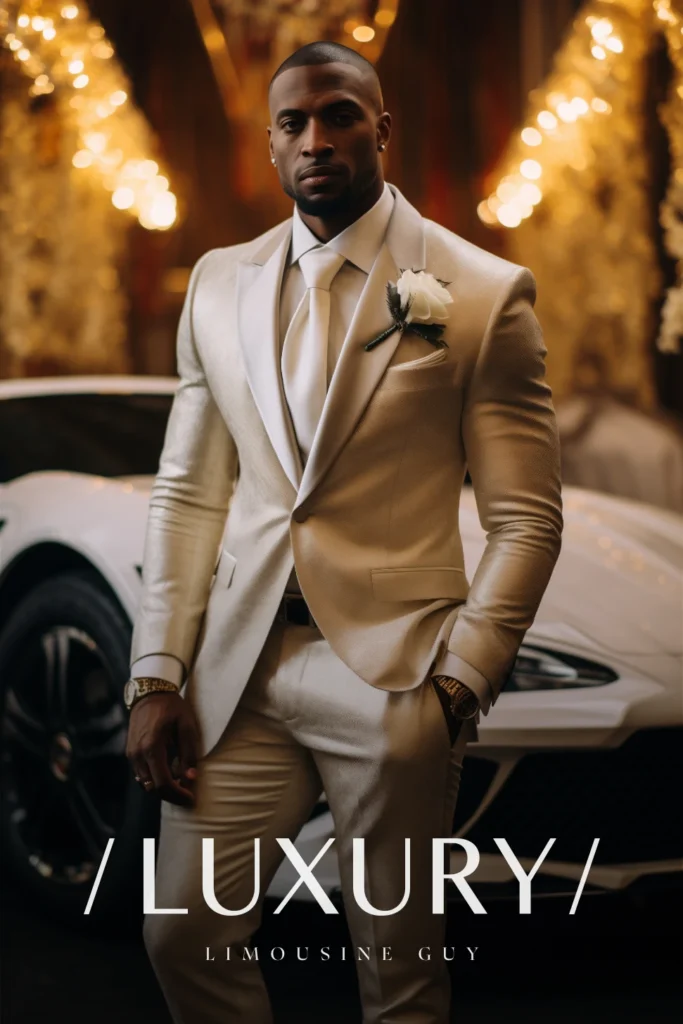Graduation is a significant milestone in everyone’s life, and having the perfect yearbook photo is essential for capturing those memories. With KaCha’s new AI Yearbook Photo Generator, you can now transform a single selfie into various types of yearbook photos with different styles for your graduation. This innovative feature ensures your graduation memories are preserved in a unique and personalized way.
What is KaCha?
KaCha is a leading AI photo app that revolutionizes the way you see and share your selfies. With state-of-the-art AI technology, KaCha offers a suite of tools including an AI portrait generator, photo stylization, and selfie enhancement features. These tools are designed to bring your photos to life in creative and engaging ways, making them stand out in a crowded digital space.
The Unique Features of KaCha
AI Portrait Generator
KaCha’s AI portrait generator allows users to upload a selfie and transform it into various artistic styles. This feature ensures high precision and creativity, providing users with personalized and unique images.
Cartoon Yearbook Photo Generator
One of KaCha’s most exciting new features is the AI Yearbook Photo Generator. This feature allows users to create cartoon yearbook photos from a single selfie. With various styles available, you can generate multiple yearbook photos that capture the essence of your graduation in different artistic ways.
Photo Stylization
Photo stylization in Kacha is another standout feature. It allows users to apply various artistic effects to their photos, turning ordinary selfies into extraordinary pieces of art. Whether you want a vintage look, a watercolor effect, or something entirely unique, Kacha has you covered.
Selfie Enhancement Tools
KaCha’s selfie enhancement tools include a range of features such as blemish removal, skin smoothing, and lighting adjustments. These tools help users achieve the perfect selfie before transforming it into a cartoon yearbook photo.
How KaCha’s AI Yearbook Photo Generator Works
Uploading Your Selfie
The process starts with a simple upload. Users can easily select a selfie from their device, ensuring the photo meets the basic quality requirements for optimal transformation.
AI Processing and Transformation
Once the selfie is uploaded, Kacha’s advanced AI algorithms get to work. The system analyzes the photo, identifies key facial features, and begins the transformation process. The AI ensures that the final yearbook photo maintains the essence of the original selfie while adding a unique artistic flair.
Various Yearbook Styles Available
KaCha offers a variety of yearbook styles, allowing users to choose how they want their cartoon yearbook photo to look. Whether it’s a classic style, a modern twist, or something completely whimsical, Kacha’s diverse options cater to every personality and preference.
The Benefits of Using Kacha for AI Yearbook Photos
Personalized and Unique Portraits
One of the major benefits of using KaCha is the ability to create personalized and unique portraits. Each AI yearbook photo is tailored to the individual, reflecting their personal style and graduation spirit.
High-Quality Images
KaCha ensures that all transformed photos are of the highest quality. The AI technology meticulously processes each image to produce sharp, vibrant, and visually appealing yearbook photos.
Easy and Convenient
KaCha is designed to be user-friendly and accessible. The app’s intuitive interface makes it easy for users of all technical levels to upload their selfies, choose their desired style, and download their AI yearbook photos in just a few steps.
Step-by-Step Guide to Creating AI Yearbook Photos with KaCha
Downloading and Installing Kacha
The first step is to download and install the KaCha app from your preferred app store. The installation process is straightforward and quick.
Setting Up Your Profile
After installation, set up your profile by providing basic information and preferences. This helps the AI tailor the experience to your needs.
Uploading Your Selfie
Select and upload a selfie from your device. Make sure the photo is clear and well-lit for the best results.
Selecting Your Preferred Yearbook Style
Browse through the available yearbook styles and select the one that resonates with you the most. KaCha offers a variety of options to suit different tastes and graduation themes.
Finalizing and Downloading Your AI Yearbook Photo
After the AI completes the transformation, review your AI yearbook photo. If satisfied, you can download the high-quality image and share it on social media, use it for graduation announcements, or simply enjoy it as a unique keepsake.
Update: One More Thing…
Real-Life Applications of AI Yearbook Photos
Social Media Profiles
Using AI yearbook photos on social media profiles can make your online presence more engaging and memorable. It adds a personal touch and stands out in the digital crowd.
Graduation Announcements
AI yearbook photos can be used in graduation announcements, adding a unique and creative element that captures the essence of your academic achievements.
Personal Keepsakes
For those looking to preserve their graduation memories, AI yearbook photos offer a unique way to do so. They can be printed, framed, or included in photo albums as cherished keepsakes.
User Testimonials and Success Stories
Customer Reviews
KaCha has received numerous positive reviews from users who have enjoyed the transformation of their selfies into AI yearbook photos. Many praise the app for its ease of use and the quality of the final images.
I used Kacha’s AI Yearbook Photo Generator to create my graduation photos, and I couldn’t be happier with the results! The different styles available made it easy to find the perfect look for my personality. The process was simple, and the quality of the images is outstanding. Highly recommend it to anyone looking to create unique graduation memories!
— by Sophia M.
As someone who is not very tech-savvy, I found Kacha incredibly user-friendly. I uploaded my selfie, chose my favorite yearbook style, and the AI did the rest. The yearbook photos look professional and artistic, and my friends were impressed with how cool and unique they turned out. Kacha is a game-changer!
— by James
I wanted something special for my graduation announcements, and Kacha delivered beyond my expectations. The AI yearbook photos are high-quality and capture the essence of my graduation perfectly. The app is easy to use, and the variety of styles is fantastic. I will definitely use Kacha for other photo projects in the future.
— by Emily T.
Kacha’s AI Yearbook Photo Generator is amazing! It transformed my simple selfie into a stunning yearbook photo with different styles that I can use for various purposes. The clarity and detail of the images are superb, and the whole process was quick and hassle-free. I recommend Kacha to anyone who wants unique and memorable yearbook photos!
— by Michael
I was skeptical about using an AI tool for my yearbook photos, but Kacha exceeded my expectations. The photos are vibrant, clear, and look professionally done. The different styles allowed me to choose exactly how I wanted to present myself in my yearbook. Kacha is a must-have app for anyone graduating!
— by Ethan
Notable Success Stories
Several users have shared their success stories, highlighting how KaCha’s AI yearbook photos have helped them enhance their social media profiles, create memorable graduation announcements, and preserve their graduation memories in a unique way.
Jessica – Enhancing Social Media Profiles
Jessica was about to graduate from university and wanted to update her social media profiles with something special to commemorate the occasion. She decided to try KaCha’s AI Yearbook Photo Generator. After uploading her selfie, she was amazed at the variety of styles and the high quality of the AI-generated yearbook photos.
“The AI yearbook photos from KaCha were a game-changer for my social media profiles. The different styles allowed me to choose the perfect look for LinkedIn, Facebook, and Instagram. My followers loved the unique, professional, yet artistic feel of my new profile pictures. Kacha helped me stand out and celebrate my graduation in style!”
Jessica’s profiles received numerous compliments and engagement, making her graduation announcement even more memorable.
David – Creating Memorable Graduation Announcements
David wanted his graduation announcements to be special and personal. Traditional yearbook photos felt too generic, so he turned to KaCha’s AI Yearbook Photo Generator. By using a single selfie, he created a variety of yearbook photos in different styles that he could use for his announcements.
“KaCha’s AI yearbook photos brought my graduation announcements to life. Each photo had a unique style, capturing different aspects of my personality and my journey through school. My family and friends were blown away by the quality and creativity of the announcements. Kacha made my graduation celebration truly unique and unforgettable.”
David’s announcements were a hit, and he received many compliments on the distinctive and high-quality images.
Why Kacha Stands Out Among AI Photo Apps
Advanced AI Technology
KaCha utilizes the latest AI technology to ensure high precision and creativity in every photo. The continuous advancements in AI allow Kacha to offer unparalleled quality and unique features.
User-Friendly Interface
The app’s interface is designed to be intuitive and easy to navigate. Users can quickly understand how to upload their selfies, select styles, and download their AI yearbook photos without any hassle.
Continuous Updates and Improvements
KaCha is committed to continuous improvement. Regular updates ensure that users have access to the latest features and enhancements, keeping the app at the forefront of AI photo technology.
Frequently Asked Questions (FAQs)
- How secure is my data with KaCha?
KaCha takes data security seriously. All uploaded photos are processed securely, and user data is protected with advanced encryption technologies.
- What file formats does KaCha support?
KaCha supports a variety of file formats including JPEG, PNG, and BMP, ensuring compatibility with most devices and photo libraries.