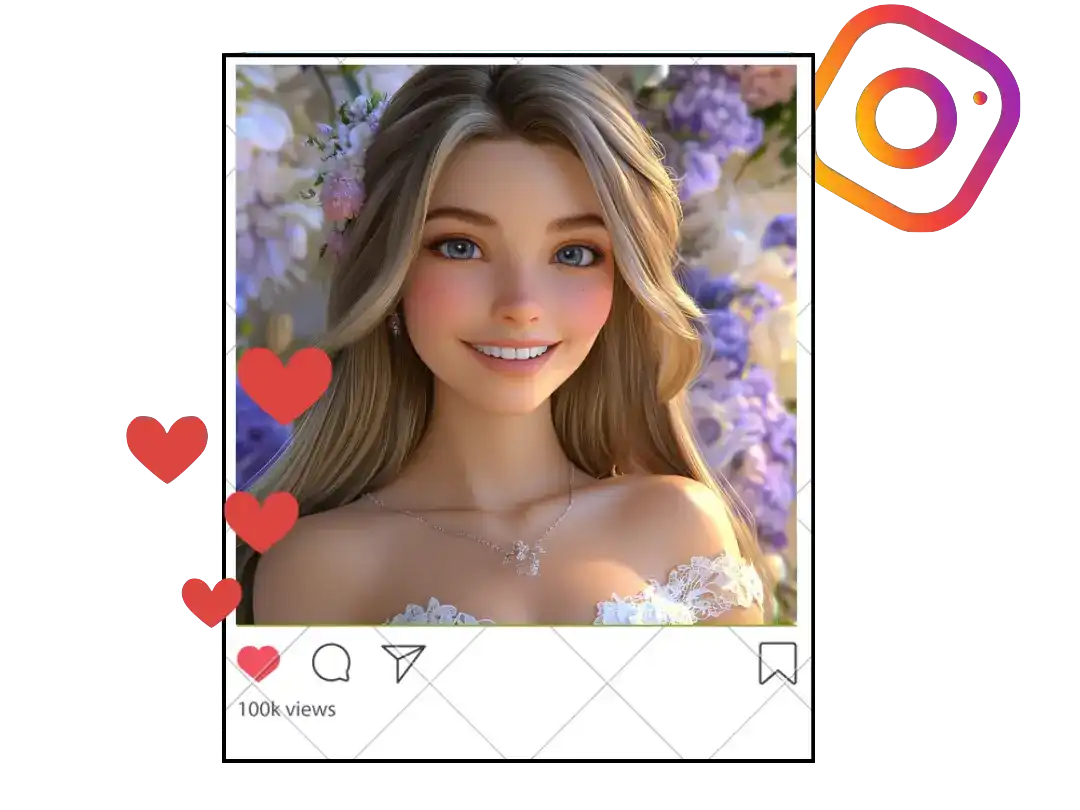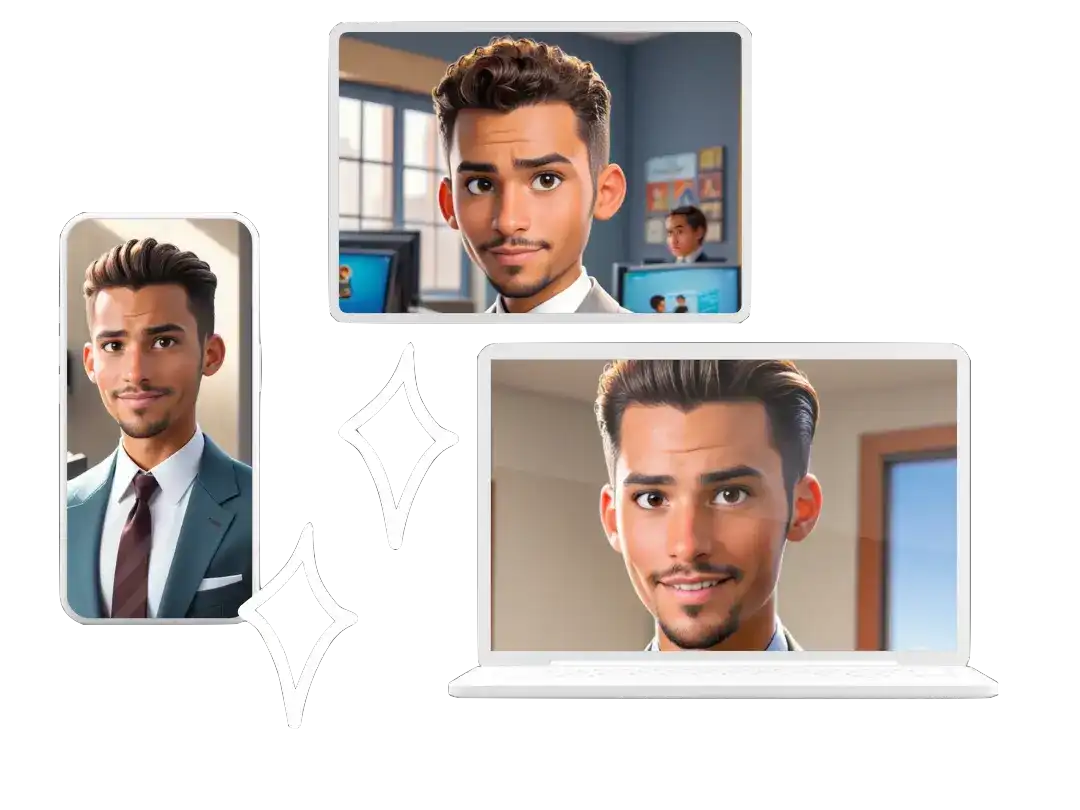How to Get the Perfect Passport Photo ?
Capture the ideal passport photo in just seconds, effortlessly!

Select

Processing

Vertification








Indian Visa Photo
2x2 inches
300 dpi
FCFCFC
1.29 inches
0.14 inches
Your head is tilted or you are not facing the camera. You must remember that your head has to be straight.
Patterns or shadows on the background - use our photo background remover to avoid rejection.
Smile or grimace on the face - you must maintain a neutral facial expression.
Eyes directed away from the camera - eyes have to be visible and looking directly at the camera, this is the only acceptable way.
Face partly covered by hair or headwear - neither hair, headwear or any other items or accessories can cover the eyes.
Glare on glasses - glasses can reflect the light or cover your eyes and eyebrows, consider taking them off for the moment you are taking a photo.